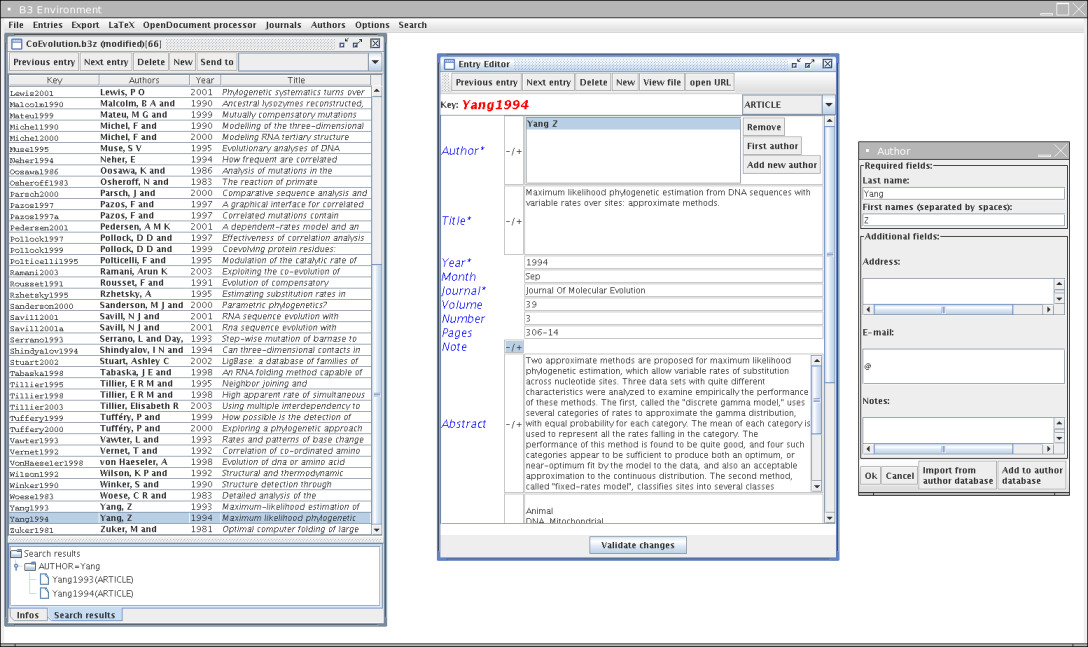
Figure 1.2: A database with several entry, with one being edited.
Next: Importing, Previous: Environment, Up: Environment
Databases are the main components in B3. A database is actually a set of entries, indexed by a unique key. Each entry has a type (e.g. article, book) and contains fields (e.g. title, authors, journal). The set of available fields depends on the entry type.
Two graphic components are directly linked with databases:
The first internal frame from the left represents a database, with all entries in a table. It is possible to sort alphabetically (a-z,0-9) by clicking on the header. To sort anti-alphabetically (z-a,9-0), click on the header while maintaining <shift> down. The bottom panel is used to display search results.
The second internal frame is an Entry Editor, associated to the database. It is used to edit and display each entry. It can be opened by double-clicking on an entry in the database, or on a search result. Le last window is part of the Entry Editor. It allow the edition of author/editor names.
B3 uses its own file format for storage, which can be seen as a XML version of the Bibtex format. B3 proposes two versions of this format: *.b3d files are text/xml files, and *.b3z and zipped xml files. The later format leads to smaller files, but writing and reading is slower. You can set the level of compression in the Configure panel.